

- #How to remove samsung account without password 2021 how to
- #How to remove samsung account without password 2021 for android
- #How to remove samsung account without password 2021 android
Enter a new PIN to unlock your Galaxy screen.

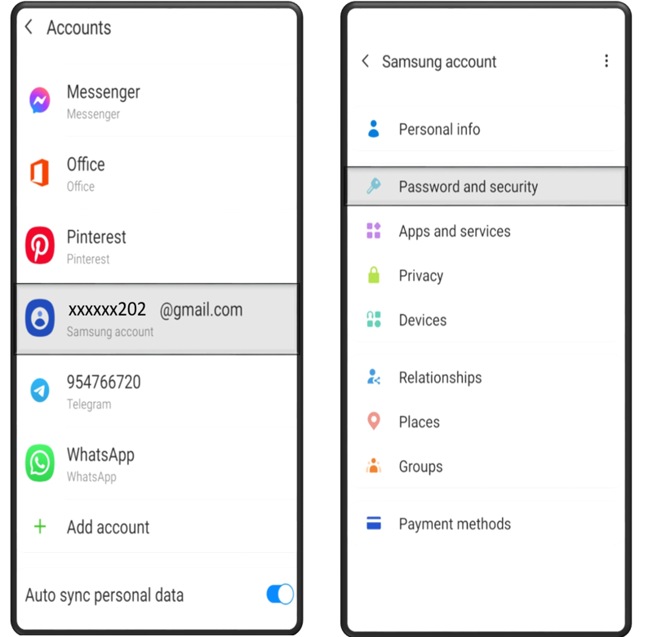
#How to remove samsung account without password 2021 how to
How to Bypass Samsung Lock Screen with Samsung Find My Mobile?įorget your password/PIN and want to unlock your Samsung Galaxy? Find My Mobile must be the first option for you because it is a built-in feature of all Samsung devices. How to Unlock Samsung Galaxy S5 with 5 Effective Solutions Method 2. How to Recover Data on Samsung Galaxy with Broken Screen? Now, you can access your Samsung phone without any password. Confirm the info by typing "000000" to confirm your device info and click on "Remove Now" to unlock your Galaxy without data loss. Wait for the program to download a recovery package. Just open the dropdown menu to choose the detailed info so that the software will offer a customized recovery package to unlock your Samsung.Ģ) Press and hold Volume Down + Home button + Power key at the same time.ģ) Press the Volume Up to get into the Download Mode. You are required to offer your device brand, name, model.
#How to remove samsung account without password 2021 android
Link your Samsung Galaxy to a PC, then select the "Unlock Android Screen" tab. Download the software and select "Unlock" from the toolbox. You can now free download Android Unlock and go on. Supported Samsung device: Galaxy S6/S5/S4/S3, Note 8/7/4/3/2/Edge, Tab 2/Tab S/Tab Pro, etc. As the topic today is to remove password and fingerprint on Samsung Galaxy, we will show you the standared mode in the following. The standared mode aims to unlock Samsung/LG without data loss, and the advanced mode can unlock more brands of Android phones. How to Bypass Samsung Lock Screen without Losing Data? - Forgot Password/Fail to Input Fingerprintįorget the password, PIN, or pattern for your Samsung device? Or the fingerprint reader is dead on your Galaxy? Please don't worry, Android Unlock allows you to bypass your Samsung lock screen without any data loss in 5 minutes. Android Recovery Mode (Risk of Data Loss)
#How to remove samsung account without password 2021 for android
Google Login (Only for Android 4.4 Or Lower)


 0 kommentar(er)
0 kommentar(er)
